The first and biggest problem is not being able to drag a Service from the Component Palette into the BPEL Process diagram. You also can't drag in functions in your transformations. This is quite frustrating since it is a known bug on metalink, but not yet fixed. (Bug Number 6924432) Well there is a easy workaround for the BPEL process diagram. You can rightclick on any of the Process Activities and go to Insert After > Activities > Activity.
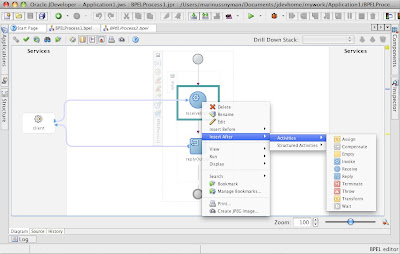 But what if you created a Empty BPEL process? Whell then you'll have to go to the source and add a empty node (<empty/>) to get you started.
But what if you created a Empty BPEL process? Whell then you'll have to go to the source and add a empty node (<empty/>) to get you started.Its just as easy to add a Partnerlink. Right-click in the Services area of the screen, and select Create new Partnerlink.
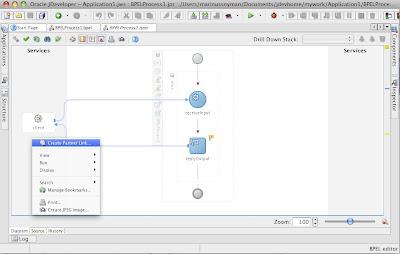
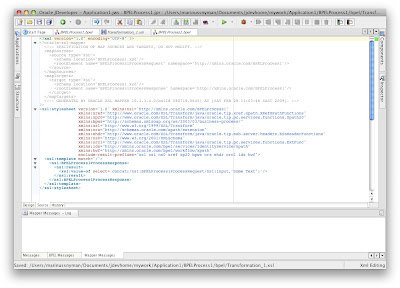
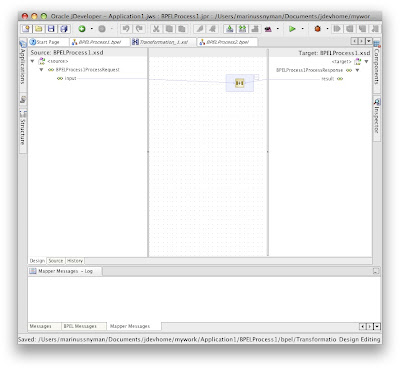
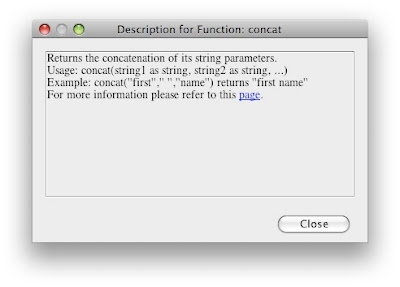 The second problem I experienced was that my jdeveloper kept crashing when I wanted to edit a partnerlink. I tried changing the JDK versions it used with no luck. What I found was, as soon as I open jdeveloper I "create a partnerlink" but click cancel right afterwards. Why this worked for me, I don't know, but it certainly solved my problem.
The second problem I experienced was that my jdeveloper kept crashing when I wanted to edit a partnerlink. I tried changing the JDK versions it used with no luck. What I found was, as soon as I open jdeveloper I "create a partnerlink" but click cancel right afterwards. Why this worked for me, I don't know, but it certainly solved my problem.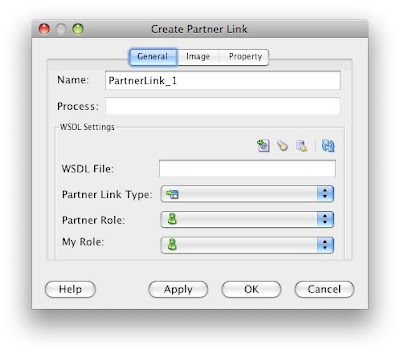 The third and last issue I had was that when launching jdeveloper it doesn't close the terminal
The third and last issue I had was that when launching jdeveloper it doesn't close the terminalwindow. What I did to fix that was to add the JDeveloper directory to my PATH environment variable and then launch jdeveloper with the following command:
This will exit the terminal window after opening JDeveloper. To add the JDeveloper ditectory to your path open your .bash_profile file and add the following line:
Hope this post will help you use BPEL on Mac OS X Leopard!
| jdev &exit |
This will exit the terminal window after opening JDeveloper. To add the JDeveloper ditectory to your path open your .bash_profile file and add the following line:
| export PATH=$PATH:"/Applications/jdevstudio10134/jdev/bin" |
Hope this post will help you use BPEL on Mac OS X Leopard!

No comments:
Post a Comment