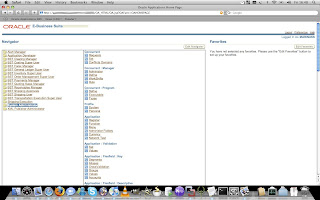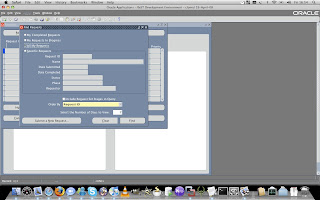1. Download the Oracle Instant Client Zip files:
- Instant Client Package - Basic
- Instant Client Package - SQL*Plus
- Instant Client Package - JDBC Supplement (Optional)
- Instant Client Package - SDK (Optional)
| unzip instantclient-basic-macosx-10.2.0.4.0.zip unzip instantclient-sqlplus-macosx-10.2.0.4.0.zip unzip instantclient-jdbc-macosx-10.2.0.4.0 #Optional unzip instantclient-sdk-macosx-10.2.0.4.0 #Optional |
3. Move the directory to where you want it. I put mine in /usr/local/oracle/instantclient_10_2.
| sudo mkdir /usr/local/oracle/ sudo mv instantclient_10_2 /usr/local/oracle/ |
4. Then go to this directory and make symbolic links for dynamic libraries.
| sudo ln -s libclntsh.dylib.10.1 libclntsh.dylib sudo ln -s libocci.dylib.10.1 libocci.dylib |
5. I reccomend creating a tnsnames.ora file where you add all your connection details. I placed mine in /usr/local/oracle/network/admin.
Example of a tnsnames.ora file:
| IDENTIFIER = (DESCRIPTION = (ADDRESS_LIST = (ADDRESS = (PROTOCOL = TCP) (HOST = userid.myhosteddb.net)(PORT = 1521)) ) (CONNECT_DATA = (SID = odb)) ) |
6. Then you need to set up necessary environment variables. I added mine to my .bash_profile script so they are alway's set when I run the terminal.
In your home folder you can type:
| vi .bash_profile |
And then add the following lines at the end of the file (Make sure you set the PATH correctly otherwise sqlplus won't run):
| export DYLD_LIBRARY_PATH="/usr/local/oracle/instantclient_10_2" export SQLPATH="/usr/local/oracle/instantclient_10_2" export TNS_ADMIN="/usr/local/oracle/network/admin" export NLS_LANG="AMERICAN_AMERICA.UTF8" export PATH=$PATH:$DYLD_LIBRARY_PATH |
7. You should now be able to run sqlplus. Close the terminal and re-lunch it. Now run:
| sqlplus [username]/[password]@[service] |
8. Sqlplus should now run and look something like this: