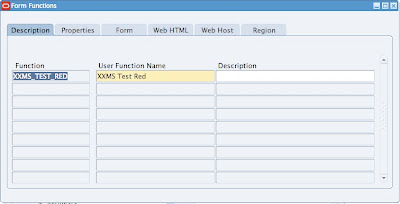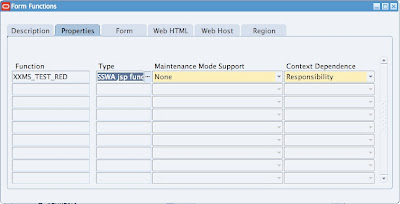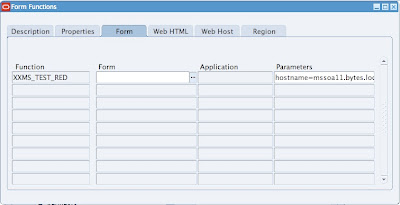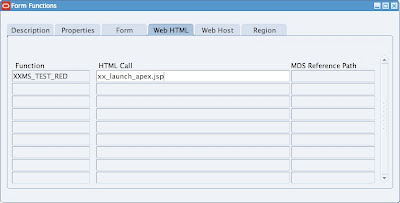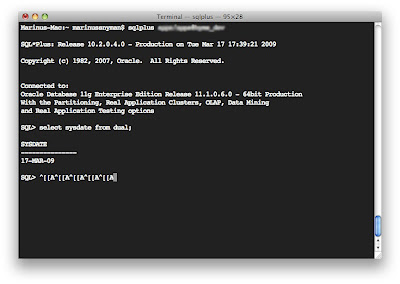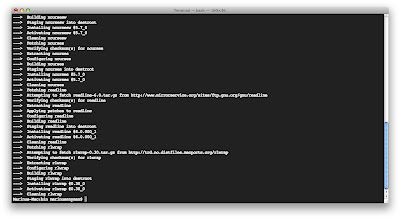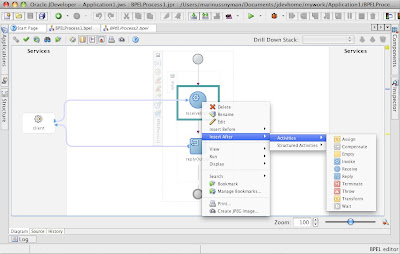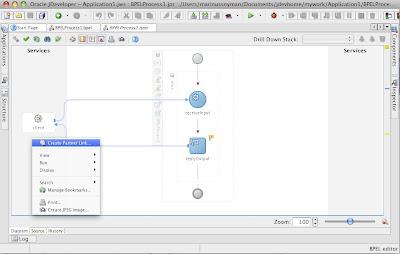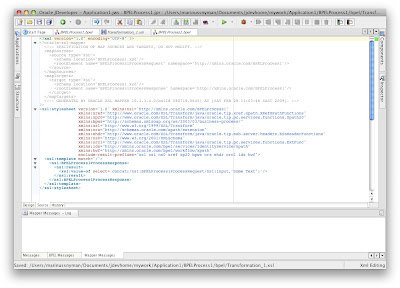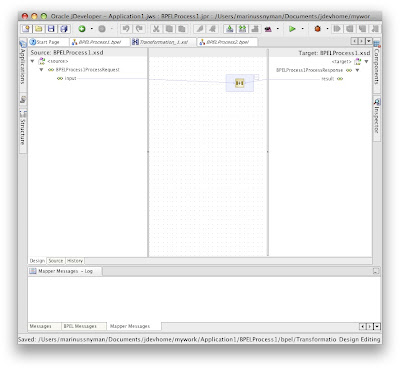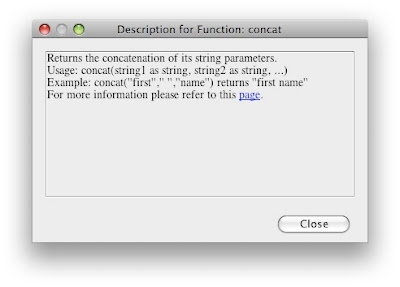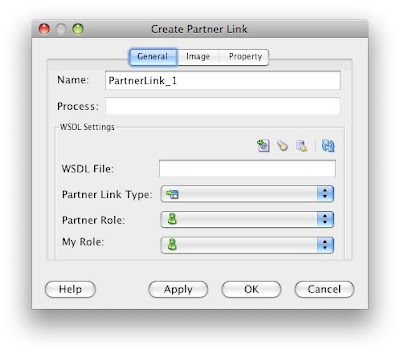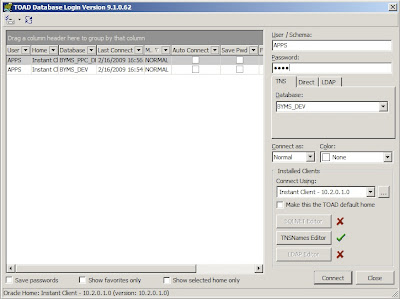When trying to call a web service through a proxy server (or trying to avoid using the proxy server for certain hosts) the BPEL Process Manager Administrator’s Guide have steps to edit a file, but I found doing this alone don’t work. The guide basically states to modify the following file: $ORACLE_HOME/bpel/bin/obsetenv.sh
And then modify the line set OB_JAVA_PROPERTIES= as follows:
| set OB_JAVA_PROPERTIES="-Dhttp.proxySet=true" |
After rebooting the BPEL server, it still didn’t work. What I had to do was also modify the following file: ORACLE_HOME/opmn/conf/opmn.xml
Look for the piece of XML that looks like this:
<process-type id="oc4j_soadev" module-id="OC4J" status="enabled">
<module-data>
<category id="start-parameters">
<data id="java-options" value="
-server
-XX:MaxPermSize=128M –ms512M
-mx1024M -XX:AppendRatio=3
-Djava.security.policy=$ORACLE_HOME/j2ee/oc4j_soadev/config/java2.policy
-Djava.awt.headless=true
-Dhttp.webdir.enable=false-Doraesb.home=/u01/app/oracle/product/10.1.3/soad/integration/esb -Dhttp.proxySet=false -Doc4j.userThreads=true -Doracle.mdb.fastUndeploy=60
-Dorabpel.home=/u01/app/oracle/product/10.1.3/soad/bpel
-Xbootclasspath^/p:/u01/app/oracle/product
/10.1.3/soad/bpel/lib/orabpel-boot.jar -Dhttp.proxySet=false"/>
</category>
Then modify the Dhttp.proxySet=false and change it to Dhttp.proxySet=true, add -Dhttp.proxyHost for your proxy server, Dhttp.proxyPort for your proxy server port and Dhttp.nonProxyHosts for hosts that should not go through the proxy. The end result should look something like this:
<process-type id="oc4j_soadev" module-id="OC4J" status="enabled">
<module-data>
<category id="start-parameters"> <data id="java-options" value="-server –mx1024M
-ms512M -XX:MaxPermSize=128M
-XX:AppendRatio=3-Djava.security.policy=$ORACLE_HOME/j2ee/oc4j_soadev
/config/java2.policy
-Djava.awt.headless=true
-Dhttp.webdir.enable=false-Doraesb.home=/u01/app/oracle/product/10.1.3/soad
/integration/esb
-Dhttp.proxySet=false -Doc4j.userThreads=true
-Doracle.mdb.fastUndeploy=60
-Doc4j.formauth.redirect=true
-Djava.net.preferIPv4Stack=true
-Dorabpel.home=/u01/app/oracle/product/10.1.3/
soad/bpel-Xbootclasspath^/p:/u01/app/oracle/product
/10.1.3/soad/bpel/lib/orabpel-boot.jar
-DHTTPClient.disableKeepAlives=true
-Dhttp.proxySet=true
-Dhttp.proxyHost=10.10.10.1
-Dhttp.proxyPort=8080 -Dhttp.nonProxyHosts=10.10.10.2"/>
</category>
Now you can call webservices through a proxy server. ;-)